In some cases you want to be able to run a command once a certain part of your code is executed. An example is setting a breakpoint after BGTaskScheduler.submit(), which then executes a command to force run that task.
How this would work in real time:
-
Write BGTaskScheduler.submit()
-
Set a breakpoint immediately after submitting
-
Build and run
-
App stops at breakpoint
-
Run hand currated snippet
-
Continue
Instead, we can set the breakpoint and modify the breakpoint to handle all of that!
-
Set breakpoint where you wish
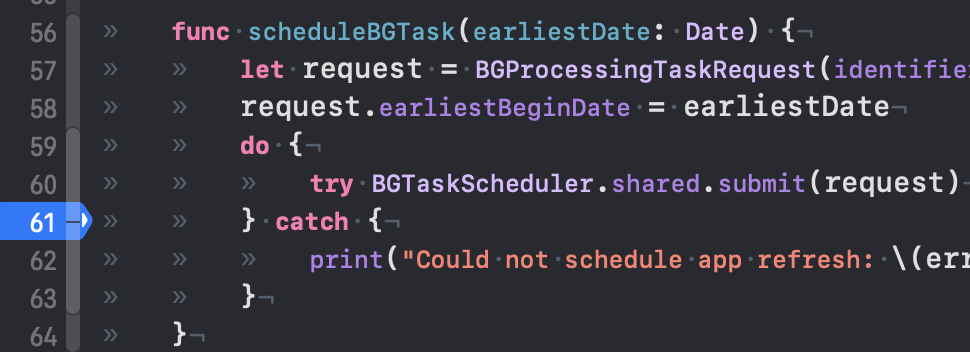
-
Go to breakpoints tab in left column
-
Right click on the new breakpoint, click Edit
-
Set Action to “Debugger Command”
-
Enter the command
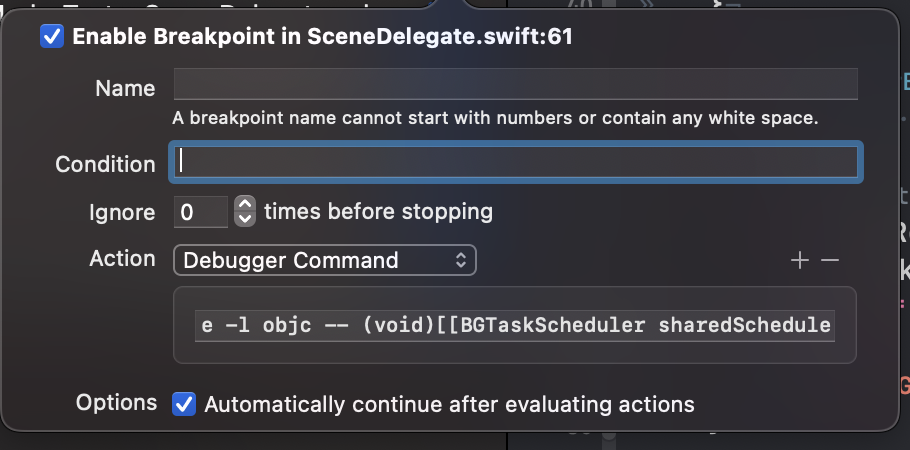
-
Optionally, select to “Automatically continue after evaluating actions” which will continue running the app and not stop
Success! Now you will hit the location in your code, automatically input the command and (optionally) continue running your app without doing anything else.